Start and Grow Your Online Video Streaming Platform With 1000+ Features & 10+ Revenue Models.
Book a Free DemoHow to Create a Video Streaming Website in 8 Easy Steps (Like Netflix)

Ever thought of creating your own video streaming website like Netflix? You are not alone and you are not late either. With over 1.5 billion people streaming video online every month, the demand for online content is bigger than ever.
The rise of video streaming websites; once a luxury, has now become a part of our daily entertainment consumption. Binge-watching Netflix originals to catching live events on Hotstar, video streaming is now a global digital habit.
And the numbers prove it
- Netflix made $39 billion last year (2024), a 15.7% year-on-year growth.
- As of Q1 2025, Amazon Prime has generated $11.5 billion in total revenue.
- The global video streaming market is not slowing down either. It is expected to generate a revenue of $476 billion by 2027.
Why does this matter to you?
Because if you are a content creator, producer or media entrepreneur, now is the time to stake your claim in this booming industry.
But before you start to build a video streaming website, you need to understand how the video streaming business model works, what kind of content strategy makes sense, and which monetization routes to take.
As we move ahead, it is important to get the fundamentals right.
- Fully Customizable
- Lifetime Ownership
- On-Premise/On-Cloud
- 100% White-label
- Zero Revenue Share
- Hire Developers
Table of Contents
What is a Video Streaming Website?
A video streaming website lets users watch videos online in real time, without downloading them. It works by sending compressed video files from a server to your device in small chunks.

Functioning as digital hubs, these streaming websites host movies, TV shows, news, and educational content; all accessible with a click. No waiting. Just press play and start watching.
How to Create a Video Streaming Website like Netflix? Step-by-Step Guide
Creating a video streaming website like Netflix isn’t just about uploading videos onto a page and hoping for the best. It takes smart planning, the right set of tools, a great user experience and much more. Here is a simplified 8-step guide to take you from idea to launch.

Step 1: Define Your Niche and Audience
Before you even think about uploading your first video, you need to have clarity on two major things: who you are targeting and what kind of content they care about.
The video streaming space is endless and let’s be honest, Netflix already owns the “everything for everyone” model.
So, the smarter approach is to go by niche. If you want to build a video streaming website, don’t try to copy its scale. Instead, go smart: go niche.
Focus on a specific audience segment with content that solves their entertainment needs better than the already established video streaming players.
Once you have nailed your niche, define your audience clearly. This includes, age group, language preference, content consumption habits, device usage and even time-of-day patterns.
A point to add here: The more specific your niche, the easier it is to build loyal viewers who turn into paying subscribers or high-engagement users.
Step 2: License Your Content Legally
Once you have figured out what you are going to stream, it is time to make sure you are doing it the right way.
In case you are using third-party videos or producing original content, proper licensing is non-negotiable. Distributing unlicensed or pirated content can not only get your video streaming website banned but also land you in serious legal trouble.
Here is what you need to consider:
- Original Content: If you are creating your own videos (films, shows, tutorials), you own the copyright. But make sure to clear rights for any background music, footage, or graphics you use within those videos.
- Licensed Content: Planning to stream movies, shows, or videos produced by others? You will need to sign licensing agreements with the content owners or distributors. For a matter of fact, these can be exclusive or non-exclusive deals, based on budget/strategy.
- Royalty-Free Assets: While tempting, even royalty-free music and stock videos come with usage terms.
Step 3: Choose the Right Video Streaming Solution Provider
Now that you have much clarity about your niche and have your content legally sorted, it is time to decide where and how you will stream.
You can think of it like this: if your content is the movie, the video streaming solution provider is the theatre. It handles everything end-to-end. This comprises streaming infrastructure, video hosting, security, payments, user experience and what not.
What to Look for in a Video Streaming Solution Provider:
- End-to-End Support: Look for a provider that offers video hosting, transcoding, content management, analytics, and monetization under one solution.
- Customization: Can you brand it your way? Your streaming website should look and feel uniquely yours, not like a template copy of someone else’s. Basically, it has to be like a white labeled streaming solution.
- Content Delivery Network (CDN): A strong CDN ensures that your video content loads quickly; whether your users are in the US, Berlin, or India.
- Multi-Device Compatibility: Your video streaming website should work across mobiles, tablets, laptops, and smart TVs.
- Scalability: Today you may have 500 users, but what happens when you have 50,000? Choose a solution provider that has the capacity to grow with you.
- DRM & Security: Double-check, if the video streaming solution provider offers secure streaming, watermarking, and protection against piracy or unauthorized downloads.
Thinking all this sounds like a big ask? Not really, if you know where to look.
With VPlayed, you don’t just tick the boxes; you smash them. From end-to-end video streaming infrastructure and complete white-labeling to multi-device support, rock-solid DRM, and a global CDN, it is all packed into one solution. Just stream it, scale it, and steal the show.
While creating your own video streaming website like Netflix is sorted, the next big question is; how do you convert those streams into income? Let’s talk about monetization.
Looking To Build Your Own Online Video Platform?
Start and Grow Your Video Streaming Service With 1000+ Features & 9+ Revenue Models.
 Highly Customizable
Highly Customizable Life Time Ownership
Life Time Ownership Own 100% of Your Revenue
Own 100% of Your Revenue
 Full-Branding Freedom
Full-Branding Freedom

Step 4: Select the Monetization Model
Lets make it clear, you are not building a video streaming website just like that. You want it to earn revenue, scale, and maybe even become the next Netflix. That is where choosing the right video monetization model comes in.
Your monetization strategy will depend heavily on the content type, audience expectations, and website goals. And guess what? You don’t have to stick to just one; you can mix and match different monetization models as well. The choice is entirely up to you.
Popular Monetization Models for Streaming Websites:
- Subscription-Based Video on Demand (SVOD) – Consider Netflix, Amazon Prime, or Disney+ Hotstar. Here, users pay a monthly/annual fee for access to a library of content.
- Advertising-Based Video on Demand (AVOD) – Content is free for users, but you earn revenue from ads shown before, during, or after the videos. Best Example: YouTube.
- Transactional Video on Demand (TVOD) – Users pay for individual videos. This is ideal for new movie releases or niche content that people are willing to pay.
- Hybrid Model – As mentioned above, why choose just one? Combine SVOD + AVOD or SVOD + TVOD services depending on your content types and audience segments.
- Freemium Model – This is a popular monetization model. Here, users access basic content for free while paying for premium, ad-free content. Good for startups wanting to grow a user base before experimenting with fully paid service.
Step 5: Integrate Key Video Streaming Features
Creating a video streaming website like Netflix isn’t just about uploading videos. If you want users to stick around, you need to offer an intuitive, binge-worthy experience.
Must-Have Features for a Video Streaming Website:
- User Registration & Profiles – Let users create accounts, save watch history, build playlists, and set preferences. If you allow multiple profiles under one account (like Netflix), it would be great.
- HTML5 Video Player – Your player should allow playback speed controls, subtitles, full-screen mode, and adaptive streaming based on internet speed.
- Search and Recommendations – Search bars should be accurate. Add smart filters (genre, language, etc). If possible, implement AI-based content suggestions.
- Multi-Device Compatibility – Users should be able to start watching on their phone, continue on a tablet, and finish on a smart TV. It should be super easy to switch devices.
- Content Management System (CMS) – A backend video content management system lets you upload, organize, tag, and manage video content with ease. Efficiency here means faster go-to-market.
- Multi-Device Compatibility – Users should be able to start watching on their phone, continue on a tablet, and finish on a smart TV. It should be super easy to switch devices.
- Payment Integration – For SVOD or TVOD models, integrate secure payment gateways with support for local currencies and UPI (if targeting Indian users).
- Live Streaming Capabilities – If you are planning to host live events, concerts, webinars, or cricket matches; you will need a video streaming website that comes with live streaming support.
- Analytics Dashboard – Have a check on what is working and what is not. Metrics like watch time, user churn, most-viewed videos, and drop-off points help you build a perfect strategy for future uploads.
Step 6: Ensure Scalability and Reliable Hosting
You have content, a feature-rich website, and users are coming in as well. But if your hosting can’t handle the load, all that effort could go down.
This is where scalability and reliable hosting comes in. Your video streaming website needs an infrastructure that performs well today and tomorrow (as the traffic/audience grows).
Why Hosting Matters in Video Streaming:
Streaming eats up a lot of bandwidth and storage. And when your user base jumps from 1,000 to 100,000, the last thing you want is your server crashing in the middle of a video.
What to Look for:
- Cloud-Based Hosting: Cloud services like AWS, Google Cloud, or Azure offer scalable infrastructure. They let you ramp up resources when traffic spikes.
- Global Content Delivery Network (CDN): A Video CDN ensures your video content loads quickly, no matter where the viewer is watching from. It reduces lag and buffering.
- High Uptime Guarantees: Your website should be available 99.9% of the time; especially if you are streaming any sort of live events.
- Video Storage Optimization: Store video files in multiple formats and resolutions to support adaptive bitrate streaming.
Step 7: Implement Security and DRM Protocols
When you build a video streaming website like Netflix, security isn’t just a backend task; it is business-critical. Whether it is premium content, subscription data, or payment info, your users rely on a secure ecosystem. That is where Digital Rights Management (DRM) and other security protocols come in.
Must-Have Security Features
- Geo-Blocking & IP Restrictions: Limit access to specific countries or regions if your licensing deals require it.
- Tokenized URLs: Ensure each video session has a secure, time-sensitive link. In simpler terms, no sharing allowed.
- HTTPS Protocol: Basic, but non-negotiable. Encrypt all data transmitted between your users and servers.
- Login & Authentication: Multi-factor authentication (MFA) and secure password protocols help prevent account hijacking.
- Watermarking: For added protection, especially for live events or premium content. Dynamic watermarking discourages screen recording and piracy.
Step 8: Launch, Market, and Optimize Your Platform
You built the video streaming website, uploaded your content and secured it with all the right tech. But just launching your video streaming website isn’t enough. You need to market it, monitor it and keep improving to stay relevant (and profitable too).
1. Launch Strategically
- Launch to a smaller audience to get feedback and fix any bugs.
- Use early users to test your platform across devices and networks.
- Gradually scale your marketing efforts based on what works.
2. Promote with Purpose
- Social Media Campaigns: Teasers, behind the scenes, user generated content to build the required hype.
- SEO & Content Marketing: Optimize your website for search engines. Start a blog, publish release notes, and success stories.
- Influencer & Creator Partnerships: Tap into niche audiences by partnering with digital creators or content influencers.
3. Optimize Continuously
- Update content regularly to keep the video library fresh.
- Track performance metrics like watch time, churn rate, bounce rate, etc.
- A/B test your video streaming website, pricing models, and content categories.
Why Start from Scratch When VPlayed Provides a Complete Video Streaming Solution?
Creating a video streaming website can feel very complex. But VPlayed takes all the stress out of the process. It is like getting a ready-to-go streaming solution that ticks off everything we have discussed in the previous steps.
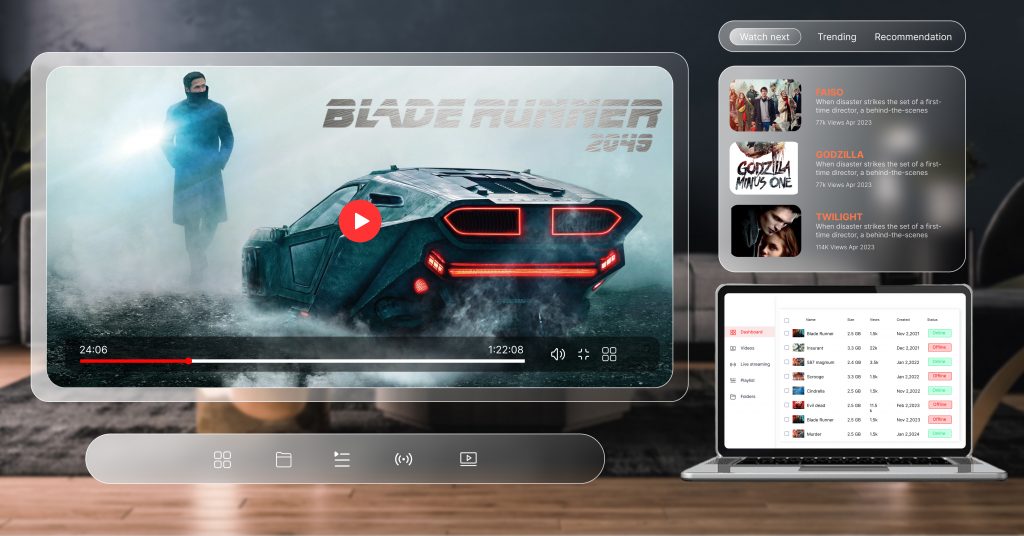
Here’s how VPlayed covers all the bases for you:
- Tailored to Your Niche – Whether you are in entertainment, education, fitness, or even niche hobbies, VPlayed offers a video streaming website that can adapt to your needs.
- Licensing & DRM Protection – With built-in DRM and secure video encryption, your content stays protected from unauthorized use. You can finally say goodbye to piracy.
- Powerful Platform Features – An easy-to-use CMS, live streaming, multi-device support, and more. VPlayed gives you all the features you need to run a video streaming website.
- Flexible Monetization Models – SVOD, AVOD, TVOD, or a combination (Hybrid); VPlayed lets you choose how to make money, with simple payment integrations.
- Scalable Infrastructure – As your user base grows, VPlayed’s cloud infrastructure and CDN-powered delivery guarantees your website stays fast and responsive.
- Advanced Security – With secure logins, encrypted data transfers, and geo-blocking, your streaming website is as safe as a vault.
- Marketing & Analytics – Built-in marketing tools and a complete analytics dashboard help you grow your audience, track performance, and make the necessary changes to your strategy.
Cost of Building a Video Streaming Website with VPlayed
Creating a video streaming website can cost anywhere from a few thousand to tens of thousands of dollars depending on the features, design and level of personalization you need. The good news here is, with VPlayed you get a 100% customizable website that has everything you need to launch and keep your budget intact.

The cost for using VPlayed depends on several factors:
- Customization: Whether you want a basic white-label solution or a highly customized website, VPlayed offers flexibility to meet your needs.
- Features: The more advanced features you add (like live streaming, adaptive bitrate streaming, DRM protection, or monetization options), the price will adjust accordingly.
- Scalability: As your website grows and lands on more devices VPlayed’s cloud infrastructure will scale smoothly to handle the increase in traffic.
Generally, using VPlayed to build a video streaming website starts at an affordable price, with packages ranging from $25,000 to $50,000. However, costs can go up to $100,000 based on additional features, ongoing support, and custom services.
What’s great about VPlayed?
No hidden costs. Everything you need is included in the website and the price will be exactly what we discussed during your initial call. No surprises whatsoever!
Final Thoughts
All we can say is that streaming is no longer the future. It is now. With billions of users glued to their screens and the video streaming market growing at full throttle, this is the perfect time to build your own video streaming website like Netflix.
Of course, launching one isn’t just about uploading videos. It takes a lot of planning. This includes choosing your niche, locking in content rights, picking the right monetization model, and ensuring a smooth, buffer-free experience across multiple devices.
But here is the good news: the playbook is ready. You just need to follow it, step by step.
The digital stage is wide open. And the audience? They are already online, scrolling, searching, and ready to stream something new.
So, why wait on the sidelines? The spotlight is yours. Time to start building.
- Request Demo Book a Live, Personalized Demo
- Contact Sales Reach Out to Our OTT Experts
Frequently Asked Questions (FAQ):
To build a Video Streaming Website Like Netflix, invest in the following steps below,
Step 1: Define Your Niche and Audience
Step 2: License Your Content Legally
Step 3: Choose the Right Video Streaming Solution Provider
Step 4: Select the Monetization Model
Step 5: Integrate Key Video Streaming Features
Step 6: Ensure Scalability and Reliable Hosting
Step 7: Implement Security and DRM Protocols
Step 8: Launch, Market, and Optimize Your Platform
Creating a video streaming website is a complex, sophisticated task without a doubt. But here are some general steps that may get you started.
1. Plan your content ahead.
2. Create content that caters to your target audience.
2. Define the USP of your video streaming website.
3. Choose the right platform provider.
4. Determine the features needed for your video streaming platform.
5. Secure a reliable, scalable video hosting provider.
6. Ensure the content is available 24*7 to your target audience
7. Select the right monetization model to suit your needs.
8. Address the security question with technologies like multi-DRM, AES 256 encryption, and SSL certificates.
The Average cost of building a video streaming website ranges from $25,000 to $50,000. But the price range may increase based on the add-on features, design, hosting, and platform used for building the video streaming website. Maintenance cost is a separate space.
Netflix charges its subscribers a monthly subscription fee to access all of its content. This subscription allows users to stream videos, television shows, and other content on Netflix. In addition to this, Netflix also makes substantial money from advertisements and merchandise sales.
Monetizing video content is unarguably one of the most popular ways to earn money online. One can do it by following various methods like advertising, sponsorships, affiliate marketing, selling products, services, or digital downloads. Additionally, content creators can also create and sell their own merchandise, offer virtual classes, or host webinars. So with the right set of strategies, you can make a lot of money from monetizing video content.
The essential features that a video streaming website needs to have are fast loading speeds, reliable streaming, multiple video formats, secure authentication, and so forth. Plus, add-ons like cloud storage, accessibility on multiple devices, streaming analytics, and adaptive bitrate streaming are good-to-have features too.
To create a streaming video website, start by planning your content and defining your unique selling proposition. Choose the right platform provider that aligns with your goals and incorporates essential features for user engagement. Focus on video hosting, ensuring seamless content availability. Finally, choose the right monetization model to sustain your platform’s growth and success.
The Benefits of Creating a Netflix-like Video Streaming Website are numerous, some of the major ones are monetization benefits, global reach and branding of your product , personalized video recommendations, celebration of art and the creative freedom to host your content without censorship-related concerns or without any platform restriction protocols. Business owners from media and content creators can highly benefit from building a Netflix-like Video Streaming Website or application.
